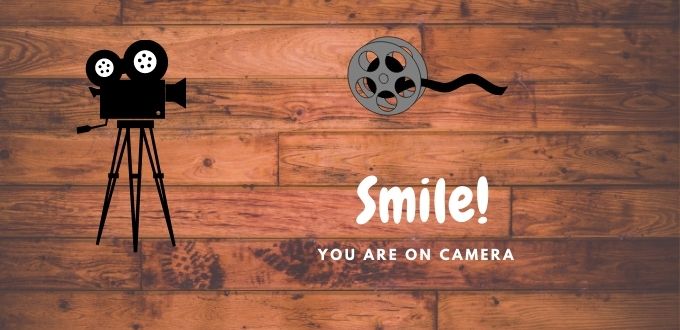It’s amazing how many surveillance cameras and systems are available on the market. If you have read my previous blog, ‘Home Camera Surveillance Systems – Why Do I Need One?’, and you concluded that you do need one, you came to right place to find guidance in the selection process.
Before we go to the security camera buying guide for a camera or a complete home camera surveillance system, I will start with a general overview about cameras. As you will see, they come in all kind of forms and shapes.
Types of home surveillance cameras
Fixed security camera
 As the word fixed implies, the camera is pointing in one direction and one particular point of view.
As the word fixed implies, the camera is pointing in one direction and one particular point of view.
Outdoor camera
Pretty obvious, those cameras are used for exterior use. They are exposed to the sometimes not so forgiven forces of nature like rain, snow, etc. Therefore, they are weatherproofed and usually heavier as they are at times encased in metal to make it more difficult to tamper with.
Indoor camera
These cameras are used in the interior. They are much lighter as they are only exposed to the comfortable room temperature.
Tilt, pan, zoom camera
These cameras can do three operations: tilt, pan, and zoom. Tilt means that the camera moves up and down, like you moving your head up and down to gesture a YES.
Pan means that the camera moves right or left, like you moving your head left and right to gesture a NO.
Zoom means that we optically get closer to the object in focus.
IP camera
That’s the cream of the cameras, IP stands for ‘Internet Protocol’. With any internet connection, videos and photos can be sent to remote locations. One can remotely administer the camera such as pan, tilt, and zoom operations. I always enjoy watching the screen of a camera in a drone that’s operated by an operator. An IP camera with pan, tilt, and zoom operations is like a stationary drone. I hope that comparison makes sense?
Motion detection camera
You can compare that to your motion detector in your alarm system which sets off the alarm when it detects motion. Except this time, when motion is detected, the camera starts recording.
Some surveillance cameras record 24/7 or whatever recording time period you program into the system. With those cameras, you may record 24 hours and if nothing happens, wasting a lot of disk space for recording. On the other hand, the motion detection camera records only when it is activated by motion, saving on recording time and disk space.
Night vision camera
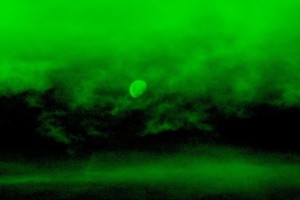 You probably have seen some ghost buster video coverage on TV where people are wandering around in the dark, indoors and/or outdoors, yet we are able to see them on a screen that appears to have like a green or grey colour. That footage is taken with night vision cameras which use infrared technology to illuminate dark areas.
You probably have seen some ghost buster video coverage on TV where people are wandering around in the dark, indoors and/or outdoors, yet we are able to see them on a screen that appears to have like a green or grey colour. That footage is taken with night vision cameras which use infrared technology to illuminate dark areas.
Fake camera
The purpose of these cameras is mainly to deter any intruders and criminals. Since they are mainly made of plastic, metal, or a combination of both, they are very inexpensive compared to the ‘real cameras’.
Dome camera
 They look like an inverted dome and can be found for indoor and outdoor use. Usually, the material of the dome is some dark plastic which prevents one from seeing where the camera is pointing to. Since the dome shape suggest that the camera can turn, most of them have the tilt/pan feature which is described above.
They look like an inverted dome and can be found for indoor and outdoor use. Usually, the material of the dome is some dark plastic which prevents one from seeing where the camera is pointing to. Since the dome shape suggest that the camera can turn, most of them have the tilt/pan feature which is described above.
Hidden camera
This is not some regular camera hidden behind some flowers. These cameras have tiny little lenses and are therefore very, very small. Their size may be half the size of your fingernail. Its main usage is to record people without them knowing about it. Some call them spy cameras, like the ones you may see in James Bond movies. The applications are endless, from checking on your kids to observing what the babysitter is doing, or not doing.
Is recording with surveillance cameras legal?
Just a word of caution, check your local laws to make sure that recording with surveillance cameras is lawful in your area.
The selection process
Now that you have a general idea of what type of cameras are available on the market and what they are used for, it’s time to look at the selection process. Of course, everybody has different priorities, but in general, in my opinion, it comes down to how many cameras you need and what your budget is.
Cameras and budgets
Therefore, consider how many cameras you need. You may need two cameras to cover areas like the front door and the entry door in your backyard. You could also put one camera outside the front door and one inside to check on your baby. If you have a bigger home, and you need to monitor more than two areas, consider four cameras. You may have a home with a large backyard close to the woods and you love to watch wildlife then you may want to get eight cameras.
Details
Once you have decided the number of cameras and you know your budget, check out the tables below. In addition, there is a links to Amazon and Lorex for that product. If you want to see that camera system at Lorex, one of the biggest sellers of surveillance camera systems, click the link ‘View Lorex and search for part no.’. That brings you to the Lorex website. Enter the ‘Lorex part no.’ in the Search box as shown in the example below.
Have fun! Rudi

Cameras and Budget Selection
| Two cameras with a budget of $300-$310 | |
|---|---|
| Number of cameras | 2 |
| Number of channels | 4 |
| Outdoor | Y |
| Indoor | Y |
| Remote access | Skype via PC |
| weatherproofed | |
| Night vision | 40 ft |
| Recording | Live video |
| Monitor/Resolution | 9″ VGA |
| motion detector | Y |
| wireless range | 650ft |
| Price @ Amazon | 309.75 |
| View at Amazon |
|
| Price @ Lorex | 299.99 |
| Lorex part No. | LW2932 |
| View Lorex and search for part no. |
|
| Two cameras with a budget of $230-$480 | |
|---|---|
| Number of cameras | 2 |
| Number of channels | 4 |
| Outdoor | Y |
| Indoor | Y |
| Remote access | Iphone, Android |
| weatherproofed | |
| Night vision | 40ft |
| Recording | Live video |
| Monitor/Resolution | 7″ 640 x 480 |
| motion detector | Y |
| wireless range | 650ft |
| Price @ Amazon | 478.75 |
| View at Amazon |
|
| Price @ Lorex | 229.99 |
| Lorex part No. | LW2732 |
| View Lorex and search for part no. |
|
| Four cameras with a budget of $400-$500 | |
|---|---|
| Number of cameras | 4 |
| Number of channels | 4 |
| Outdoor | Y |
| Indoor | Y |
| Remote access | IOS, ANDROID |
| weatherproofed | Y |
| Night vision | 65ft |
| Recording | up to 45 days |
| Monitor/Resolution | 9″ HD 720p |
| motion detector | Yes |
| wireless range | 660ft |
| Price @ Amazon | $400.00 |
| View at Amazon |
|
| Price @ Lorex | $491.00 |
| Lorex part No. | LW491HD |
| View Lorex and search for part no. |
|
| Four cameras with a budget of $290-$350 | |
|---|---|
| Number of cameras | 4 |
| Number of channels | 4 |
| Outdoor | Y |
| Indoor | Y |
| Remote access | No |
| weatherproofed | Y |
| Night vision | 100ft |
| Recording | up to 45 days |
| Monitor/Resolution | 7″ VGA 800×480 |
| motion detector | Yes |
| wireless range | indoor 150ft/outdoor 450ft |
| Price @ Amazon | $349.99 |
| View at Amazon |
|
| Price @ Lorex | $289.99 |
| Lorex part No. | LW2744 |
| View Lorex and search for part no. |
|
| Eight cameras with a budget of $725-$830 | |
|---|---|
| Number of cameras | 8 |
| Number of channels | 16 |
| Outdoor | Yes |
| Indoor | Yes |
| Remote access | No |
| weatherproofed | Yes |
| Night vision | 150ft |
| Recording | up to 45 days |
| Monitor/Resolution | HD 1080p |
| motion detector | Yes |
| wireless range | None/Wired |
| Price @ Amazon | $724.95 |
| View at Amazon |
|
| Price @ Lorex | $829.99 |
| Lorex part No. | MPX168W |
| View Lorex and search for part no. |
|

| Eight cameras with a budget of over $1,000 | |
|---|---|
| Number of cameras | 8 |
| Number of channels | 16 |
| Outdoor | Yes |
| Indoor | Yes |
| Remote access | FLIR Cloud |
| weatherproofed | Yes |
| Night vision | 180ft |
| Recording | Hard Drive |
| Monitor/Resolution | 19″ LCD |
| motion detector | Yes |
| wireless range | None/Wired |
| Price @ Amazon | N/A |
| View at Amazon N/A | |
| Price @ Lorex | $1,449.99 |
| Lorex part No. | LW1662MDW |
| View Lorex and search for part no. |
|